Sony CDP-CX151 Operating Instructions
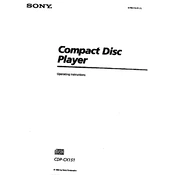
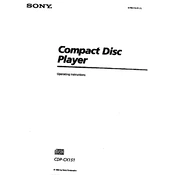
To load CDs, power on the unit, press the OPEN/CLOSE button to open the disc tray, and place your CDs in the slots. Use the disc slot selection knob to choose specific slots.
Ensure the power cord is securely connected to both the CD player and the power outlet. Check the outlet by plugging in another device. If the problem persists, consult the manual or contact support.
Check if the CDs are clean and not scratched. Ensure the player is on a stable surface to prevent vibrations. If skipping continues, try cleaning the lens with a CD lens cleaner.
To reset the player, turn off the device, hold the PLAY MODE and DISC SKIP buttons simultaneously, and then turn the power back on. Release the buttons once the reset process begins.
Yes, use the RCA line output jacks to connect the CD player to an amplifier. Make sure to use high-quality RCA cables for optimal sound performance.
Use a soft, dry cloth to gently wipe the exterior. Avoid using solvents or abrasive materials that could damage the surface. For stubborn stains, slightly dampen the cloth with water.
Ensure the CDs are free of dirt and scratches. Verify that the CDs are compatible with the player. Some burned CDs might not be recognized if they are not finalized properly.
Use the remote control's DISC MEMO button to label discs. Enter the desired label using the alphanumeric keys, then save it by pressing the ENTER button.
Make sure the unit is powered on. If the tray still won't open, check for any obstructions or try a power cycle by unplugging the unit, waiting a minute, and plugging it back in.
Ensure all connections are secure and use high-quality audio cables. Consider connecting the player to a high-quality amplifier and speakers. Regular maintenance, like cleaning the lens, can also enhance sound quality.