Sony CDP-CE525 Operating Instructions
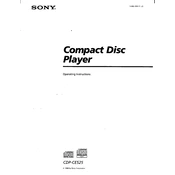
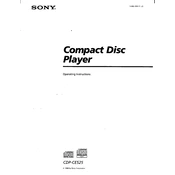
Connect the audio output jacks on the back of the CDP-CE525 to the input jacks on your stereo receiver using RCA cables. Ensure that the red and white cables match the corresponding colored jacks on both the CD player and the receiver.
First, check that the power cord is securely plugged into both the CD player and a functioning power outlet. If the player still doesn't power on, inspect the fuse in the plug (if applicable) or try a different outlet.
Ensure the CD is clean and free of scratches. Try using a CD lens cleaner to remove dust from the player’s laser lens. If the problem persists, the player may require servicing.
Use a soft, dry cloth to wipe the exterior. Avoid using alcohol, benzine, or thinner, as these can damage the finish. For stubborn stains, slightly dampen the cloth with water.
Ensure the player is powered on. If the tray still won't open, try gently pressing the eject button while lightly pressing on the tray. If it remains stuck, the mechanism might need professional repair.
No, the Sony CDP-CE525 is designed to play standard audio CDs only and does not support MP3 or other digital audio formats on CDs.
Press the 'PLAY MODE' button on the front panel or remote control to cycle through the available playback modes: Continuous, Shuffle, and Program. Select 'Repeat' by pressing the 'REPEAT' button.
Check the batteries and replace them if necessary. Ensure there are no obstructions between the remote and the CD player. If the remote still doesn’t work, it might need replacement.
Regularly clean the exterior and occasionally use a CD lens cleaning disc to ensure optimal performance. More extensive maintenance should be performed by a professional if you notice performance issues.
The CDP-CE525 can play standard audio CDs, including CD-R and CD-RW discs, as long as they are properly recorded and finalized.