Sony CDP-C661 Operating Instructions
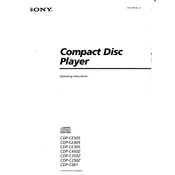
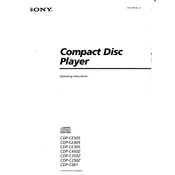
To clean the disc tray, gently wipe it with a soft, dry cloth. Avoid using any liquid cleaners or solvents that could damage the tray.
First, check the power cable for any loose connections. Ensure the outlet is working by testing it with another device. If the problem persists, consult a professional technician.
Make sure the CD is clean and free from scratches. Try using a different CD to determine if the problem is with the disc. If the issue continues, the lens may need cleaning or servicing.
Yes, you can connect the CDP-C661 to a modern amplifier using an RCA cable. Make sure the amplifier has RCA input ports.
Perform a basic cleaning of the exterior and disc tray every few months. Have the internal components serviced by a professional every 1-2 years to ensure optimal performance.
The Sony CDP-C661 does not have a reset function, but power cycling the unit can resolve many issues. Unplug the player for a few minutes, then plug it back in.
This may happen if the disc is inserted upside down or is unreadable. Ensure the disc is placed correctly and is clean. If the problem persists, the lens might need cleaning or repair.
Ensure the connections to your speakers or amplifier are secure and use high-quality audio cables. Regularly check and clean the CD lens to maintain sound clarity.
Check for any physical obstructions and ensure the player is powered on. If the tray still won't open, it may require mechanical repair by a professional.
Yes, the CDP-C661 can play CD-R and CD-RW discs, but for best performance, use discs that are finalized and free from defects.