Sony CDP-C27 Operating Instructions
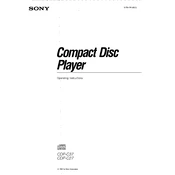
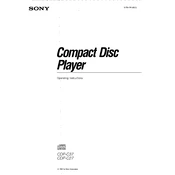
To connect the Sony CDP-C27 to your stereo system, use RCA cables to connect the Line Out jacks on the CD player to the corresponding input jacks on your amplifier or receiver. Ensure the connections are secure and match the colors of the jacks.
First, check that the power cord is properly plugged into a working electrical outlet. Then, ensure that any switches on the power strip or surge protector are turned on. If the problem persists, try using a different outlet or check the fuse in the power plug.
To clean the lens, use a CD lens cleaning disc, which can remove dust and debris from the lens without manual interference. Avoid using liquid cleaners directly on the lens to prevent damage.
If you experience skipping or distortion, first ensure the CD is clean and free of scratches. If the issue persists, try a different CD to determine if the problem is with the player or the disc. Additionally, verify that the player is on a stable surface to prevent vibration interference.
To reset the CDP-C27 to factory settings, unplug the power cord from the outlet, wait a few minutes, and then plug it back in. This will reset the system. Please note that this will not affect any physical or mechanical issues.
The Sony CDP-C27 is primarily designed to play standard audio CDs. While it may play some CD-R discs, compatibility with CD-RW discs is not guaranteed. For best results, use high-quality audio CDs.
Regularly clean the exterior with a soft, dry cloth and avoid using harsh chemicals. Keep the CD compartment closed when not in use to prevent dust accumulation. Use a lens cleaning disc periodically to maintain optimal performance.
The Sony CDP-C27 itself does not have an adjustable audio output level. Volume control should be adjusted via the connected amplifier or receiver. Ensure all connections are secure for optimal audio performance.
If a CD is stuck, first turn off the player and unplug it. Wait a few minutes, then plug it back in and try the eject button. If the CD does not eject, consult a professional technician to avoid damaging the player.
Store CDs in their protective cases vertically in a cool, dry place away from direct sunlight. Avoid stacking CDs horizontally to prevent warping. Regularly check and clean CDs to ensure they remain free of dust and scratches.