Sony CDP-C235 Operating Instructions
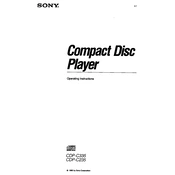
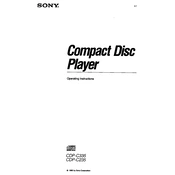
To clean the CD lens, use a CD lens cleaning disc available at electronic stores. Insert the disc and follow the instructions provided. Avoid using liquid cleaners directly on the lens.
First, ensure the disc is clean and not scratched. Try other discs to determine if the issue persists. If the problem continues, clean the lens with a CD lens cleaner. If the issue remains, consult a professional technician.
To reset the player, unplug it from the power source for a few minutes, then plug it back in. This process will reset the player without affecting any stored settings.
Handle CDs by the edges to avoid fingerprints. Store them in their cases away from direct sunlight and heat sources to prevent warping.
Skipping can be caused by dirt or scratches on the CD. Clean the disc and try again. If the problem persists with multiple CDs, the lens may need cleaning or the player may need servicing.
Use RCA cables to connect the audio output of the CD player to the audio input of the amplifier. Ensure the cables are securely plugged into the correct colored ports (red and white).
Regularly clean the CD tray and lens with a dry, soft cloth. Ensure the unit is kept in a dust-free environment and avoid exposure to moisture.
Check that the power cord is securely connected and that the outlet is functional. Try plugging another device into the same outlet. If the player still won't power on, it may require professional repair.
The Sony CDP-C235 is designed to play standard audio CDs and may not support CD-R or CD-RW discs reliably. Results may vary depending on disc quality and recording method.
Turn off the player and unplug it. Wait a few minutes, then plug it back in and turn it on. Attempt to eject the disc using the eject button. If it remains stuck, consult a professional technician for assistance.