Sony CDP-C225 Operating Instructions
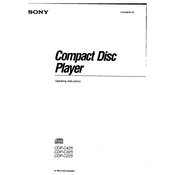
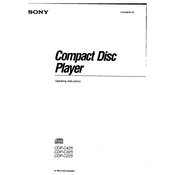
To clean the Sony CDP-C225, unplug the device and use a soft, dry cloth to wipe the exterior. Avoid using harsh chemicals or abrasives. For the disc tray, use a lens cleaning disc to ensure the laser lens is free from dust.
Ensure the power cord is firmly connected to both the player and the power outlet. Check for any blown fuses or tripped circuit breakers. If the problem persists, it may require professional servicing.
First, clean the CD with a soft cloth, wiping from the center outwards. Check the disc for scratches and try playing another CD to determine if the issue is with the disc or the player. If skipping continues, consider cleaning the lens with a lens cleaning disc.
Ensure the disc is placed correctly in the tray. Check that the disc is clean and free from scratches. Try a different disc to rule out a faulty disc. If issues persist, the laser lens may need cleaning or servicing.
Use RCA cables to connect the audio output of the CDP-C225 to the input of your amplifier. Ensure the red plug is connected to the right channel and the white plug to the left channel.
Regularly dust the exterior and clean the lens using a lens cleaning disc. Ensure the device is stored in a cool, dry place to prevent moisture damage. Periodically check connections and cables for wear.
Ensure the CD and the player's lens are clean. Use high-quality RCA cables for connections. Place the player on a stable surface to avoid vibrations, and consider using an external DAC for enhanced audio processing.
Check that the player is powered on and try pressing the open/close button again. If it still won't open, gently press the tray while pressing the button. If the tray remains stuck, unplug the player and manually open it using the emergency release located at the bottom of the unit.
A clicking noise may indicate a mechanical issue or a dirty lens. Clean the lens with a lens cleaning disc and ensure the device is on a stable surface. If the noise persists, professional servicing may be required.
The Sony CDP-C225 does not have a specific factory reset option. To reset basic settings, unplug the player from the power source for a few minutes, then plug it back in. This may resolve minor glitches.