Sony CDP-C100 Operating Instructions
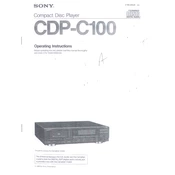
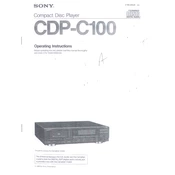
To clean the lens, turn off and unplug the CD player. Use a lens cleaning disc or a soft, dry cloth. Avoid using liquid cleaners to prevent damage.
Check if the disc is inserted correctly and is clean. Try another disc to determine if the issue is with the player. If the problem persists, the lens may need cleaning or the player may need servicing.
Yes, you can connect the CDP-C100 to an external amplifier using RCA cables. Connect the output jacks of the CD player to the input jacks of the amplifier.
Regularly clean the exterior with a soft, dry cloth. Avoid using liquids. Check connections periodically and store the player in a dust-free environment.
To reset the CDP-C100, unplug the player from the power source for a few minutes, then plug it back in. This will reset most settings to default.
Ensure the disc is clean and free of scratches. Check if the player is on a stable surface to avoid vibrations. Clean the lens if necessary.
Use high-quality audio cables and ensure proper connections. Place the CD player on a stable surface and consider using an external DAC for better sound quality.
First, ensure the player is plugged in and turned on. If the tray remains closed, gently press the eject button multiple times. If it's still stuck, manual intervention or professional servicing may be required.
The Sony CDP-C100 is primarily designed for standard audio CDs. Playback of CD-R or CD-RW discs is not guaranteed and may not be supported.
Check the audio connections and ensure the amplifier is turned on and set to the correct input. Verify the volume settings and test with different cables or a different amplifier if necessary.