Sony CDP-497 Operating Instructions
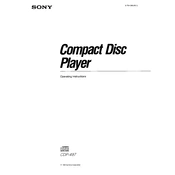
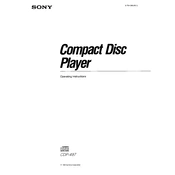
To reset the Sony CDP-497 to factory settings, unplug the unit from the power source. Wait for about one minute, then plug it back in. This should reset the device.
Ensure the disc is clean and free of scratches. Try playing another disc to see if the issue persists. If the problem continues, clean the lens with a CD lens cleaner.
Use a CD lens cleaning disc, which can be purchased at most electronics stores. Follow the instructions that come with the disc for proper cleaning.
Skipping can be caused by a dirty or damaged disc. Clean the disc and inspect it for scratches. If the issue persists, the player may need servicing.
Yes, you can connect the CDP-497 to a modern amplifier using RCA connectors. Ensure that the amplifier has RCA input jacks available.
Yes, the CDP-497 allows you to program a sequence of tracks. Refer to the user manual for detailed instructions on how to set up a programmed playback.
Store CDs in their cases vertically in a cool, dry place. Avoid exposure to sunlight and extreme temperatures to prevent warping and damage.
Unplug the player for a few minutes and then plug it back in. If the tray still won't open, there may be an issue with the internal mechanism that requires professional repair.
The CDP-497 is designed to play standard audio CDs. It may not support CD-RW or MP3 CDs. Always refer to the manual for compatible formats.
Poor sound quality can result from dirty discs or a faulty connection. Clean your CDs and check all cable connections. If issues persist, the player may require servicing.