Sony CCD-V3 Operating Instructions
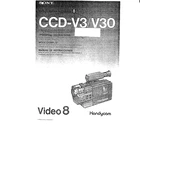
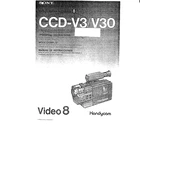
To power on the Sony CCD-V3, ensure the battery is properly installed or the AC adapter is connected. Slide the power switch located on the side of the camcorder to the 'On' position.
Check if there's a tape inside the camcorder and ensure it is not write-protected. Verify that the battery is charged and the camcorder is in 'Record' mode. If the issue persists, consult the user manual for troubleshooting steps.
Use a soft, lint-free cloth slightly dampened with lens cleaning solution. Gently wipe the lens in a circular motion. Avoid using harsh chemicals or rough materials that could scratch the lens.
Yes, you can connect the camcorder to a TV using the provided AV cables. Plug the cables into the AV Out port on the camcorder and the corresponding input ports on the TV. Ensure the TV is set to the correct input channel.
Regularly check and clean the lens and viewfinder. Keep the tape heads clean by using a head cleaning cassette periodically. Store the camcorder in a dry, dust-free environment when not in use.
To improve battery life, fully charge the battery before use and avoid partial charging. Minimize the use of power-draining features such as the LCD screen or zoom. Carry a spare battery for extended recording sessions.
Ensure the lens is clean and free of obstructions. Check the camcorder settings for the appropriate recording mode. Poor lighting can also affect quality; try recording in a well-lit environment.
You will need an analog capture device to connect the camcorder's AV output to a computer. Use capture software to record the playback onto the computer. Follow the device and software instructions for specific steps.
First, power off the camcorder and remove the battery or AC power. Wait a few minutes, then reapply power and attempt to eject the tape. If it remains stuck, consult the service manual or seek professional assistance.
To adjust focus, use the manual focus ring located on the lens barrel. Rotate the ring until the subject appears sharp in the viewfinder. The camcorder can also be set to auto-focus for automatic adjustments.