Sony CCD-TR930 Operating Instructions
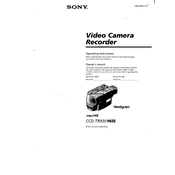
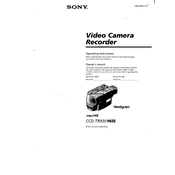
To clean the lens, use a soft, dry cloth. Avoid using any liquid cleaners or solvents. If necessary, use a lens cleaning solution specifically designed for cameras, applied gently with a microfiber cloth.
Ensure that the focus is set correctly. Use manual focus if the autofocus is not achieving the desired clarity. Clean the lens to remove any dust or smudges that might be affecting the image quality.
Check if the battery is charged and properly inserted. Try using an AC adapter to see if the issue is with the battery. If it still won't power on, inspect the battery terminals and clean them if necessary.
To transfer videos, connect your camcorder to the PC using a suitable AV cable and capture the video with video editing software that supports analog video input. Ensure all connections are secure before starting the transfer process.
Ensure the camcorder is powered on and that the battery has sufficient charge. If the eject mechanism is jammed, gently remove the tape compartment cover and manually assist the eject process. Consult the user manual for detailed instructions.
Regularly clean the exterior with a soft cloth, avoid exposing the camcorder to extreme temperatures or moisture, and periodically check and clean the lens and viewfinder. Store it in a protective case when not in use.
Check the volume settings and ensure the mute function is not activated. Clean the audio heads with a cleaning tape if the sound is distorted. Verify that the audio cables are properly connected if using external speakers.
Signs include shorter recording times, difficulty in charging, the camcorder not holding a charge, and unexpected shutdowns. Consider replacing the battery if these issues persist.
Locate the reset button on the camcorder, which is usually a small pinhole. Use a pointed object like a paperclip to press the reset button gently. This will restore the camcorder to its default settings.
The "C:31:22" error code indicates a tape transport issue. Try removing and reinserting the tape, checking for any obstructions. Clean the tape heads with a cleaning cassette and ensure the tape is not damaged.