Sony CCD-TR57 Operating Instructions
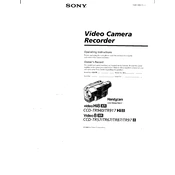
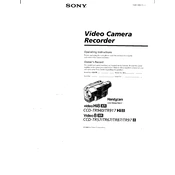
To connect the Sony CCD-TR57 to a TV, use the A/V cable provided with the camcorder. Connect the yellow plug to the video input on your TV and the white and red plugs to the audio inputs. Ensure your TV is set to the correct input channel to view the playback.
Check if the battery is properly charged and inserted. If the issue persists, try using the AC adapter to power the camcorder directly. Inspect the battery contacts for any dirt or corrosion, and clean them if necessary.
Use a soft, dry cloth to gently wipe the lens in a circular motion. Avoid using any abrasive materials or liquids. If needed, use a lens cleaning solution specifically designed for camera lenses.
The Sony CCD-TR57 may struggle in low light conditions as it lacks advanced low-light technology. Try using additional lighting or set the camcorder to night mode if available.
Connect the camcorder to the computer using an A/V to USB converter. Ensure the proper drivers are installed. Use video capture software to record the footage from the camcorder to your computer.
Regularly clean the camcorder's exterior and lens. Check the battery contacts and tape heads for dust and debris. Operate the camcorder periodically to ensure all functions are working correctly.
Firstly, ensure the camcorder is powered off. Carefully open the tape compartment and gently try to remove the tape. If it is stuck, do not force it out. Instead, seek professional service to avoid damaging the tape or camcorder.
While third-party batteries may work, it is recommended to use original Sony batteries to ensure compatibility and avoid potential damage to the camcorder.
A "dew" warning indicates moisture condensation inside the camcorder. Turn off the device and remove the battery. Allow it to acclimate to room temperature and dry out before attempting to use it again.
Ensure the tape is not damaged and is inserted correctly. Clean the video heads with a head cleaning tape if necessary. Check all connections if playing back through a TV. If problems persist, seek professional repair.