Sony CCD-TR555 Operating Instructions
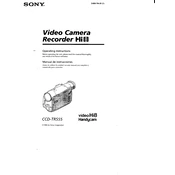
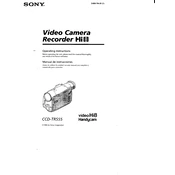
To clean the lens of your Sony CCD-TR555, use a soft, lint-free cloth slightly dampened with a lens cleaning solution. Gently wipe the lens in a circular motion. Avoid using paper products as they may scratch the lens.
First, ensure the battery is fully charged and properly inserted. If the problem persists, try using the AC power adapter. Check for any visible damage to the power connectors. If none of these solutions work, it may require professional servicing.
Ensure the lens is clean and free from fingerprints or dust. Verify that the tape is not damaged and is inserted correctly. Adjust the focus manually if needed. If the issue continues, check the camera settings for any incorrect configurations.
To transfer videos, you will need an analog-to-digital converter if your computer lacks a composite video input. Connect the camcorder's AV output to the converter, then connect the converter to your computer via USB or FireWire. Use video capture software to digitize the footage.
Ensure the camcorder is powered on and the battery is charged. If the tape still won't eject, gently press the eject button several times or try powering the camcorder on and off. If the problem persists, there may be a mechanical issue requiring professional repair.
To perform a factory reset, locate the reset button on your camcorder, usually found under the battery compartment or a small cover. Press and hold the reset button using a pointed object for a few seconds. This will reset all settings to their factory defaults.
To reduce noise, ensure that you're recording in a well-lit environment as low light can increase video noise. Use an external microphone if possible to capture clearer audio. Check the camcorder settings for noise reduction features and adjust accordingly.
Regularly clean the camcorder's exterior and lens, check for software updates, and inspect tapes for damage before use. Store the camcorder in a dry, cool place and ensure the battery is removed if not in use for extended periods.
The Sony CCD-TR555 uses standard 8mm or Hi8 tapes. While these are not as commonly sold as they once were, they are still available from some electronics retailers and online stores. Ensure compatibility before purchasing.
If you're experiencing playback issues, first try cleaning the video heads with a head cleaning tape. Check the condition of the tape being used for any signs of damage. Make sure the camcorder is in VTR mode and that all cables are securely connected.