Sony CCD-TR4 Operating Instructions
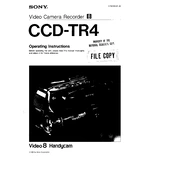
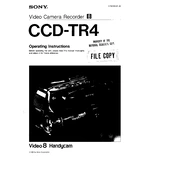
To clean the lens, use a soft, dry cloth. If needed, use a lens cleaning solution and apply it to the cloth, not directly on the lens. Avoid using paper products or rough materials.
Ensure the battery is fully charged and properly inserted. Check the battery contacts for dirt or debris. If using an AC adaptor, confirm it is securely connected to both the camcorder and a power outlet.
To extend battery life, fully charge your battery before use and avoid frequent partial charging. Store the battery in a cool, dry place and remove it from the camcorder when not in use for extended periods.
The Sony CCD-TR4 camcorder uses standard 8mm video cassettes for recording.
To transfer videos, connect the camcorder to your computer using an appropriate AV cable or capture device. Use video editing software to capture and save the footage to your computer.
Check the condition of the tape for damage or dirt. Clean the video heads using a head cleaning cassette. Ensure the video heads are not worn out and replace them if necessary.
To reset the camcorder settings, locate the reset button, usually found in the battery compartment or on the side of the unit. Press and hold it for a few seconds. Consult the manual for specific instructions.
Regularly clean the lens and viewfinder, keep the cassette compartment free from dust, store in a cool, dry place, and avoid exposing the camcorder to extreme temperatures or humidity.
Ensure the lens is clean and free of obstructions. Check the autofocus settings in the menu. If problems persist, perform a manual focus as a workaround. Consider servicing if the issue continues.
Yes, the Sony CCD-TR4 has a built-in nightshot feature that allows for recording in low-light conditions. Ensure it is enabled when recording in dark environments.