Sony CCD-TR36 Operating Instructions
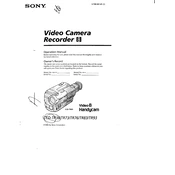
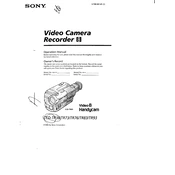
To transfer video, connect the camcorder to a computer using an analog-to-digital converter. Use video capture software on your computer to record the playback from the camcorder.
Ensure the battery is charged and properly inserted. If using AC power, check the power adapter connection. If the issue persists, it may require servicing.
Use a soft, lint-free cloth slightly dampened with lens cleaner. Gently wipe the lens in a circular motion. Avoid using excessive force or abrasive materials.
The Sony CCD-TR36 uses 8mm video tapes, also known as Video8 tapes. Ensure you use the correct format for recording.
To improve battery life, fully charge and discharge the battery regularly. Avoid exposure to extreme temperatures and always turn off the camcorder when not in use.
Check if the tape is damaged or dirty. Clean the tape heads with a head cleaning cassette. If distortion persists, try another tape to determine if the issue is with the camcorder.
Yes, the Sony CCD-TR36 has a low-light feature called NightShot. Activate it to capture images in low-light environments, ensuring to adjust the settings for optimal results.
Regularly clean the lens and tape heads, store in a cool, dry place, and perform periodic checks for any signs of wear and tear. Keep the firmware updated if applicable.
Ensure the volume is turned up and not muted. Check the audio settings and connections. If using external speakers, ensure they are properly connected.
To reset the camcorder, locate the reset button on the device. Press and hold it for a few seconds until the settings revert to default. Consult the manual for specific instructions.