Sony CCD-TR3400 Operating Instructions
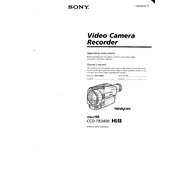
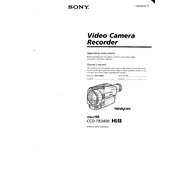
To transfer videos from the Sony CCD-TR3400 to a computer, you will need an analog video capture device. Connect the camcorder's RCA output to the capture device, and then connect the device to your computer via USB. Use video capture software to record the output as a digital file.
If playback is blurry, first clean the camcorder's heads using a head cleaning tape. Ensure the tape you are playing is not worn out. Additionally, adjust the tracking using the camcorder's tracking controls.
Check the battery terminals for corrosion or dirt, and clean them if necessary. Ensure the battery is properly seated. If the issue persists, try using a different battery or power adapter to rule out battery faults.
To extend battery life, avoid using the LCD screen excessively, keep the battery contacts clean, and store the battery in a cool, dry place when not in use. It is also beneficial to fully discharge and then fully charge the battery periodically.
Use a soft, lint-free cloth slightly dampened with lens cleaning solution to gently wipe the lens. Avoid using rough materials or excessive moisture. Always clean in a circular motion to avoid streaks.
First, ensure the camcorder is turned off. Open the tape compartment and gently try to remove the tape. If it is stuck, do not force it. Instead, try lightly pressing the eject button while gently wiggling the tape. If necessary, consult the service manual for further instructions.
Yes, the Sony CCD-TR3400 is equipped with a NightShot feature that allows recording in low light conditions. Activate the NightShot mode using the switch on the camcorder for improved performance in dimly lit environments.
If a "dew" warning appears, it indicates moisture condensation. Turn off the camcorder and remove the battery. Place the camcorder in a dry, warm environment to allow the moisture to evaporate, which may take a few hours.
To improve audio quality, ensure the microphone is not obstructed. Consider using an external microphone for better sound capture. Additionally, try to minimize background noise during recording.
Regularly clean the camcorder's lens and viewfinder, check and clean battery terminals, and use a head cleaning tape to maintain the video heads. Store the camcorder in a dry, cool place when not in use to prevent condensation and dust accumulation.