Sony CCD-TR315 Operating Instructions
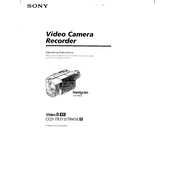
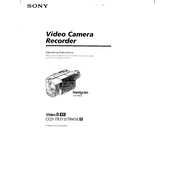
To clean the lens of your Sony CCD-TR315, use a soft, dry cloth. Avoid using any chemical cleaners or solvents, as these can damage the lens. If necessary, use a lens cleaning solution specifically designed for camera lenses, applying it with a microfiber cloth.
If your Sony CCD-TR315 does not turn on, first check if the battery is fully charged. Ensure the battery is correctly inserted. If the camcorder still does not power on, try using the AC adapter. If these steps fail, it may require professional servicing.
To transfer videos from your Sony CCD-TR315 to a computer, use an analog-to-digital video capture device. Connect the camcorder's AV output to the capture device, then connect the capture device to your computer via USB. Use video capture software to record the footage onto your computer.
Store your Sony CCD-TR315 in a cool, dry place. Remove the battery if the camcorder will not be used for an extended period to prevent battery leakage. Use a padded camera bag for added protection against dust and physical damage.
To improve battery life on the Sony CCD-TR315, reduce the use of the LCD screen and use the viewfinder instead. Turn off any features you do not need, such as zooming or playback. Consider carrying a spare battery for extended sessions.
Choppy or distorted playback on the Sony CCD-TR315 may be due to dirty video heads. Use a tape head cleaner to clean the video heads. If the problem persists, it may be a sign of wear and may require professional service.
Ensure that the microphone is unobstructed and that the windscreen is fitted if recording in windy conditions. Check the audio settings on the camcorder and make sure the microphone is not muted. Consider using an external microphone for improved audio quality.
If a tape gets stuck in your Sony CCD-TR315, turn off the camcorder and remove the battery. Wait a few minutes, then reinsert the battery and try ejecting the tape again. If it remains stuck, consult a professional technician to avoid damaging the tape or the camcorder.
To prevent condensation, avoid sudden temperature changes. If you've been using the camcorder in a cold environment, allow it to acclimatize before turning it on in a warmer environment. Use silica gel packs in your camera bag to help absorb moisture.
While the Sony CCD-TR315 is an older model, you can still use compatible accessories such as tripods and external microphones. Ensure that any accessory is compatible with the camcorder's connectors and specifications to avoid damage.