Sony CCD-SP9 Operating Instructions
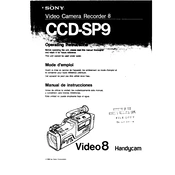
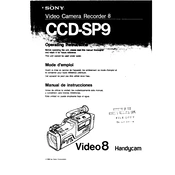
To connect the Sony CCD-SP9 to a TV, use an RCA cable. Plug the yellow video cable into the Video Out jack on the camcorder and the corresponding Video In jack on the TV. Connect the white and red audio cables to the Audio Out jacks on the camcorder and the Audio In jacks on the TV. Set the TV to the correct input channel.
If the Sony CCD-SP9 won't power on, first ensure that the battery is fully charged and properly inserted. If using the AC adapter, check that all connections are secure. Try a different power outlet or battery if available. If the issue persists, consult the user manual or contact Sony support for further assistance.
To clean the lens of the Sony CCD-SP9, use a soft, dry cloth designed for cleaning camera lenses. Gently wipe the lens in a circular motion. Avoid using any cleaning solutions or rough materials that could scratch the lens.
The Sony CCD-SP9 uses standard 8mm video tapes. These tapes can be found at most electronics retailers or online. Be sure to use high-quality tapes to ensure the best recording and playback quality.
To transfer videos from the Sony CCD-SP9 to a computer, you will need an analog-to-digital converter that connects to your computer via USB. Connect the camcorder to the converter using RCA cables, then use video capture software on your computer to record the playback from the camcorder.
If the video quality is poor, check the tape for any damage or dirt. Clean the camcorder's heads using a head cleaning tape. Ensure that you are using a high-quality tape and that the lens is clean. Adjust the focus and other settings as necessary.
To improve battery life, fully charge the battery before use and avoid partial charges. Keep the battery contacts clean and store the battery in a cool, dry place when not in use. Consider purchasing a spare battery for extended use.
Regularly clean the lens and body of the camcorder. Use a head cleaning tape periodically to maintain the video heads. Check for firmware updates and handle tapes carefully to avoid damage. Store the camcorder in a protective case when not in use.
To set the date and time, turn on the camcorder and press the Menu button. Navigate to the Date/Time setting and use the controls to set the correct date and time. Confirm the settings and exit the menu.
If the tape is stuck, remove the battery and disconnect any power source. Wait a few minutes, then power the camcorder back on and try ejecting the tape. If the issue persists, consult the user manual for troubleshooting steps or contact Sony support.