Sony CCD-F70 Operating Instructions
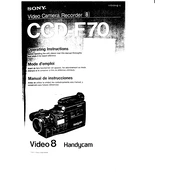
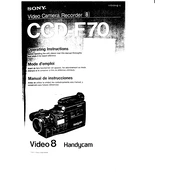
To clean the lens, use a soft, lint-free cloth slightly moistened with lens cleaner. Gently wipe the lens in a circular motion. Avoid using paper-based products as they can scratch the lens.
If the tape is stuck, first turn off the camcorder and remove the battery. After a few minutes, reinsert the battery and try ejecting the tape again. If it remains stuck, you may need professional servicing.
To improve battery life, ensure the battery is fully charged before use. Store the battery in a cool, dry place and avoid frequent recharging when it's not fully depleted. Reducing the use of the LCD screen can also conserve battery.
Check the microphone for obstructions and ensure it is not muted. Verify that the audio settings are correctly configured and that external microphones, if used, are properly connected.
Store the camcorder in a cool, dry place inside a protective case to prevent dust accumulation. Remove the battery and tape when not in use for prolonged periods.
To reset the camcorder, locate the reset button, usually found in the battery compartment or on the side panel. Use a pointed object to press the button gently.
Common causes include dirty video heads, damaged tapes, or magnetic interference. Try cleaning the video heads with a head cleaning cassette and ensure tapes are stored properly.
Yes, you can transfer recordings using an analog-to-digital converter connected to your computer. Software that supports video capture will be required for the transfer process.
Ensure the battery is charged and properly inserted. Check the battery contacts for dirt or damage. If using an AC adapter, verify that it is connected securely and functioning.
Regularly clean the video heads using a head cleaning cassette. Avoid playing damaged tapes and store tapes in a cool, dry place to prevent head clogs.