Sony CCD-F401 Operating Instructions
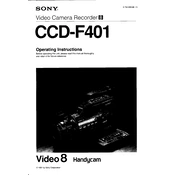
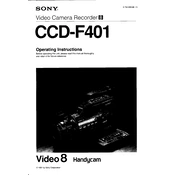
To charge the battery, connect the supplied AC power adapter to the camera and plug it into a power outlet. Make sure the camera is turned off during charging. The charging indicator will light up to show that charging is in progress.
First, ensure the battery is fully charged and properly inserted. If the issue persists, try using the camera with the AC power adapter connected. If it still doesn't turn on, reset the camera by removing the battery and re-inserting it after a few minutes.
Use a soft, lint-free cloth slightly moistened with a lens cleaning solution. Gently wipe the lens in a circular motion. Avoid using excessive force or abrasive materials, as these can damage the lens surface.
The Sony CCD-F401 records in the standard 8mm video format, which is analog. Ensure you have the appropriate playback equipment to view or transfer the footage.
Distorted colors during playback can be due to dirty video heads. Use a video head cleaning cassette to clean the heads. If the problem continues, the heads may need professional cleaning or repair.
To transfer video, you will need an analog-to-digital converter or a capture card that supports 8mm playback. Connect the camera to the converter using RCA cables, then use video capture software on your computer to record the footage.
The maximum recording time depends on the tape used. A standard 120-minute 8mm tape will provide approximately 2 hours of recording time in SP mode.
To improve low-light recording, use the camera's built-in light if available, or attach an external video light. Additionally, try recording in well-lit environments to enhance video quality.
After prolonged storage, check the battery condition, clean the lens and viewfinder, and run a tape through the camera to ensure smooth operation. It's also advisable to check for any signs of corrosion or wear on connectors and battery terminals.
To set the date and time, turn on the camera, access the menu, and navigate to the date/time settings. Use the camera's controls to adjust the values and confirm your settings by pressing the menu or set button.