Sony CCD-CR1 Operating Instructions
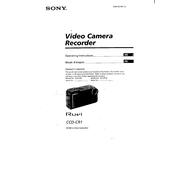
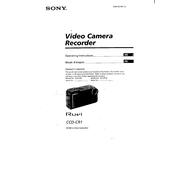
Use a soft, lint-free cloth slightly moistened with lens cleaning solution. Gently wipe the lens in a circular motion. Avoid using paper towels or rough fabrics as they can scratch the lens.
Check if the battery is properly inserted and charged. If using an AC adapter, ensure it is correctly connected to a power source. Try a different outlet or replace the battery if necessary.
To extend battery life, fully charge and discharge the battery at least once a month. Avoid exposing the battery to extreme temperatures and remove it from the camcorder if not in use for extended periods.
Ensure the microphone is not obstructed and the audio recording settings are correctly configured. Check the mic input level and ensure the mute function is not activated.
Connect the camcorder to your computer using a compatible USB or FireWire cable. Turn on the camcorder and set it to playback mode. Use video editing software to import the footage.
Check the focus settings and ensure the lens is clean. Make sure the autofocus is enabled if necessary, and adjust the focus manually if required. Verify that the subject is within the camera's focus range.
Locate the reset button on the camcorder, often found in the battery compartment or under a small cover. Use a pointed object to press the button for a few seconds until the device resets.
Store the camcorder in a cool, dry place in a protective case. Remove the battery if it will not be used for an extended period. Avoid direct sunlight and humid environments to prevent damage.
Check the recording format and ensure your playback device supports it. Try playing the video on a different device or using a different cable. Verify the tape is not damaged if using a cassette.
Clean the screen with a soft, dry cloth to remove any dirt or smudges. If the problem persists, try restarting the camcorder. As a last resort, perform a factory reset.