Sony BDV-T10 Startup Guide
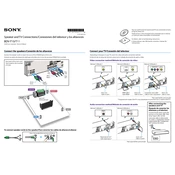
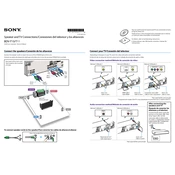
To connect your Sony BDV-T10 to your TV, use an HDMI cable. Connect one end to the HDMI OUT port on the BDV-T10 and the other to an available HDMI IN port on your TV. Ensure your TV is set to the correct HDMI input to view content from the BDV-T10.
First, check that the system is correctly connected to the speakers. Ensure the speaker wires are securely attached and that the system is not on mute. Verify that the correct input source is selected and the volume is turned up.
Ensure the disc is clean and free of scratches. Try playing a different disc to rule out the disc itself as the problem. If the issue persists, clean the lens with a lens cleaning disc or consult the manual for further troubleshooting steps.
Check the Sony support website for the latest firmware updates for the BDV-T10. Download the update file to a USB drive, insert it into the USB port on the BDV-T10, and follow the on-screen instructions to complete the update process.
To reset the BDV-T10 to factory settings, press and hold the STOP button on the unit for about 5 seconds until 'RESET' appears on the display. This will restore the original factory settings.
Yes, you can connect your smartphone using Bluetooth if your model supports it. Alternatively, use an auxiliary cable to connect the headphone jack of your smartphone to the AUDIO IN port on the BDV-T10.
The Sony BDV-T10 supports a variety of formats, including Blu-ray, DVD, CD, and various audio formats such as MP3 and AAC. Refer to the user manual for a comprehensive list of supported formats.
To enhance sound quality, position the speakers correctly according to the user manual, use high-quality speaker cables, and adjust the sound settings on the BDV-T10 to suit your preferences.
Ensure the HDMI cable is securely connected to both the BDV-T10 and your TV. Verify that the TV is set to the correct HDMI input. If problems persist, try using a different HDMI cable or port.
Use a soft, dry cloth to clean the exterior of the BDV-T10. Avoid using any chemical cleaners or solvents. For dust removal in crevices, a small brush can be used.