Sony BDV-E370 Operating Instructions
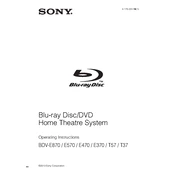
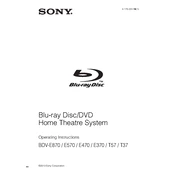
To connect your Sony BDV-E370 to your TV, use an HDMI cable. Connect one end of the HDMI cable to the HDMI OUT port on the BDV-E370 and the other end to an HDMI IN port on your TV. Ensure your TV is set to the correct HDMI input channel.
First, ensure that the speakers are properly connected to the main unit. Check that the volume is turned up and not muted. If the issue persists, verify the audio settings on the BDV-E370 and the connected TV or device.
To reset the BDV-E370 to factory settings, press and hold the STOP button on the unit for about 5 seconds. The message "RESET" will appear on the display panel, indicating that the reset is complete.
Ensure the disc is clean and free from scratches. Verify that the disc is compatible with the BDV-E370. If the problem continues, try updating the firmware of the BDV-E370 to the latest version available from Sony's support website.
Yes, you can stream music from a smartphone using Bluetooth. Activate Bluetooth on both the BDV-E370 and your smartphone, and pair the devices. Once paired, you can stream audio to the BDV-E370.
To maintain your BDV-E370, regularly clean the exterior with a soft, dry cloth. Avoid using water or chemical cleaners. Ensure that the ventilation slots are free of dust. Periodically check for firmware updates to ensure optimal performance.
To update the firmware, connect the BDV-E370 to the internet via LAN. Navigate to the Settings menu, select "System Settings," and then "System Update." Follow the on-screen instructions to download and install the latest firmware.
First, replace the batteries in the remote control. If it still doesn't work, ensure there are no obstructions between the remote and the BDV-E370. You can also try resetting the remote by removing the batteries and pressing all the buttons twice.
To set up wireless rear speakers, ensure the wireless transceiver is properly inserted into the main unit and connected to the rear speakers. Follow the pairing instructions in the user manual to synchronize the speakers with the BDV-E370.
Yes, the Sony BDV-E370 is capable of playing 3D Blu-ray discs. Ensure your TV supports 3D playback and that you are using a high-speed HDMI cable. You may also need 3D glasses compatible with your TV.