Sony BDP-S790 Operating Instructions
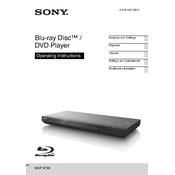
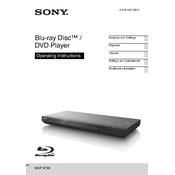
To connect the Sony BDP-S790 to a Wi-Fi network, navigate to the 'Setup' menu on the home screen, select 'Network Settings', and then 'Internet Settings'. Choose 'Wireless Setup', select your Wi-Fi network from the list, and enter your password if required.
Ensure the disc is clean and not scratched. Check if the firmware is up to date by going to 'Setup', 'Network Update'. If the problem persists, try a different disc to see if the issue is with the player or the disc itself.
To perform a factory reset, go to 'Setup', select 'Resetting', and choose 'Reset to Factory Default Settings'. Confirm your selection to reset all settings to their original defaults.
Check the audio connections and make sure they are secure. Verify that the correct audio output is selected in the 'Audio Settings' menu. Also, ensure your TV or audio receiver is set to the correct input.
Connect the player to the internet, go to 'Setup', select 'Network Update', and follow the on-screen instructions to download and install the latest firmware.
Yes, you can use the 'Media Remote' app available for iOS and Android devices to control the Sony BDP-S790. Ensure both the player and smartphone are connected to the same network.
To enable 3D playback, ensure your TV supports 3D and you are using a high-speed HDMI cable. Insert a 3D Blu-ray disc, and the player will automatically switch to 3D mode. You may need to activate 3D on your TV as well.
If the player freezes, perform a power reset by unplugging the power cord for a few minutes, then plug it back in and power on the device. If the issue persists, check for firmware updates.
Ensure your player and DLNA-compatible device are on the same network. Go to 'Setup', select 'Network Settings', and enable 'DLNA Server'. Use a DLNA client on your device to access shared content.
Check the HDMI cable connection and ensure it is properly seated. Verify the video output settings in the 'Screen Settings' menu and adjust the resolution to match your TV's capability.