Sony BDP-S300 Operating Instructions
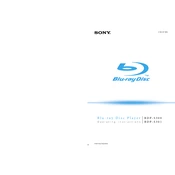
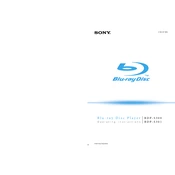
To update the firmware, download the latest update from the Sony support website onto a USB drive or burn it to a CD. Insert the media into your BDP-S300 and follow the on-screen instructions to complete the update process.
Ensure the power cord is securely connected to both the player and the power outlet. Check the outlet functionality by plugging in another device. If the issue persists, try a different power cable or contact Sony support.
First, ensure that your player’s firmware is up to date. Clean the disc carefully and check for scratches or smudges. If the problem continues, test other discs to determine if the issue is with the player or a specific disc.
Check that the audio cables are properly connected. Ensure the correct audio output settings are selected on the player’s setup menu. Test with a different audio cable or input device to rule out hardware issues.
Unfortunately, the Sony BDP-S300 does not have internet connectivity features for streaming services. It is designed for playing Blu-ray discs, DVDs, and CDs.
Ensure your HDMI cables are high-speed and connected properly. Access the setup menu and adjust the video output settings to match your TV’s resolution. Additionally, calibrate your TV settings for optimal picture quality.
The "No Disc" error indicates that the player cannot read the disc. Check if the disc is inserted correctly, clean, and free of scratches. Try other discs to check if the issue persists.
To reset the BDP-S300, press the "System Menu" button, navigate to "Setup," then go to "Resetting," and select "Reset to Factory Default Settings." Confirm the selection to complete the reset process.
This could be due to a mechanical issue or a firmware glitch. First, ensure the firmware is updated. If the problem persists, perform a factory reset or consult with Sony support for further assistance.
Use a Blu-ray lens cleaning disc to clean the lens safely. Avoid using any liquid cleaners or physical contact with the lens, as it might cause damage.