Sony BDP-BX620 Operating Instructions
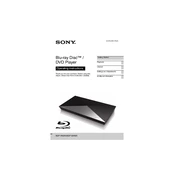
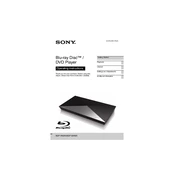
To connect your Sony BDP-BX620 to Wi-Fi, go to 'Setup' > 'Network Settings' > 'Internet Settings' > 'Wireless Setup' and follow the on-screen instructions to select your Wi-Fi network and enter the password.
First, ensure the disc is clean and free from scratches. Check if the Blu-ray is compatible with the player. Try updating the firmware by going to 'Setup' > 'Software Update' > 'Network Update'. If the problem persists, reset the player.
To update the firmware, connect the player to the internet, then go to 'Setup' > 'Software Update' > 'Network Update', and follow the on-screen instructions. Ensure the update process is not interrupted.
Check if the batteries are inserted correctly or need replacement. Ensure there is no obstruction between the remote and the player. Try resetting the remote by removing the batteries and pressing all buttons for 10 seconds.
Yes, you can stream Netflix on the Sony BDP-BX620. Connect the player to the internet, navigate to the 'Video' section, and select the Netflix app to start streaming.
To perform a factory reset, go to 'Setup' > 'Resetting' > 'Reset to Factory Default Settings'. Choose 'All Settings' and confirm the reset. This will restore all settings to their original factory state.
Ensure the HDMI or audio cables are properly connected. Check the audio settings by going to 'Setup' > 'Audio Settings'. Make sure the TV or audio system volume is not muted.
Go to 'Setup' > 'Screen Settings' > 'Parental Control Settings'. Enter the password, then set the desired restriction level for Blu-ray/DVD playback and internet content.
Press the 'Stop' button, then 'Play' to restart playback. If that doesn't work, unplug the player for a few minutes, then plug it back in. Ensure the firmware is up to date to prevent future issues.
Ensure you are using high-speed HDMI cables. Adjust the video settings by going to 'Setup' > 'Screen Settings', and select the appropriate resolution and video format for your TV.