Sony BDP-BX59 Operating Instructions
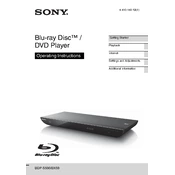
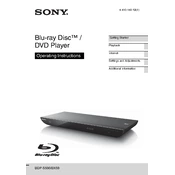
To connect your Sony BDP-BX59 to the internet, use an Ethernet cable to connect the player to your router or set up a wireless connection by accessing the 'Network Settings' from the 'Setup' menu and following the on-screen instructions.
Ensure that the Blu-ray disc is clean and not scratched. Check that the player's firmware is up to date by going to 'Setup' > 'Software Update'. If the issue persists, try resetting the player to factory settings.
To perform a factory reset, go to 'Setup' > 'Resetting' in the menu, then select 'Reset to Factory Default Settings'. Confirm your selection and wait for the player to reset.
Yes, you can stream Netflix on your Sony BDP-BX59. Ensure your player is connected to the internet, then select the Netflix app from the 'Video' section in the home menu.
First, check the batteries and replace them if needed. Ensure there is no obstruction between the remote and player. If the issue persists, try resetting the remote by removing the batteries and pressing each button once.
To update the firmware, connect the player to the internet, go to 'Setup' > 'Software Update', and select 'Update via Internet'. Follow the on-screen instructions to complete the update.
The Sony BDP-BX59 supports various video formats including AVCHD, MPEG-1, MPEG-2, MPEG-4, and WMV. Check the user manual for a complete list of supported formats.
Use an HDMI cable to connect the HDMI OUT port on the player to an HDMI input on your TV. Ensure both devices are powered on and set the TV to the correct HDMI input.
Freezing can occur due to a scratched disc or outdated firmware. Check the disc for damage and update the firmware. If the problem persists, try a different disc or reset the player.
Ensure the player is within range of the router and free from obstructions. You can also try switching to a less congested Wi-Fi channel or using a wired Ethernet connection for a more stable connection.