Sony BDP-BX39 Operating Instructions
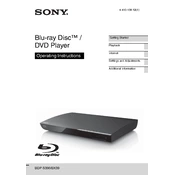
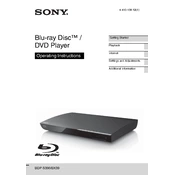
To connect your Sony BDP-BX39 to the internet, go to "Network Settings" in the main menu. Choose "Internet Settings" and select either "Wireless Setup" or "Wired Setup" based on your connection type. Follow the on-screen instructions to complete the setup.
Ensure the disc is clean and free from scratches. Make sure it is compatible with the Blu-ray player. Restart the player, and if the issue persists, try updating the firmware via the "Software Update" option in the setup menu.
Go to the "Setup" menu and select "Resetting." Choose "Reset to Factory Default Settings" and confirm your selection. The player will then reset to its original factory settings.
Check the audio connections to your TV or AV receiver. Ensure that the audio output settings in the player's menu are correctly configured to match your setup. Also, try a different disc to rule out disc-related issues.
Connect your player to the internet, go to "Setup" > "Software Update," and select "Network Update." Follow the on-screen instructions to download and install the latest firmware.
The Sony BDP-BX39 supports various formats including MP4, AVCHD, MKV, MP3, AAC, and JPEG. Ensure your media files are in a compatible format for playback.
While playing a disc, press the "Subtitle" button on the remote control. Use the arrow keys to select your preferred subtitle language and press "Enter" to enable it.
Yes, you can use the Sony "Video & TV SideView" app available on iOS and Android platforms to control your player. Ensure both devices are connected to the same network for this feature to work.
Check if the Wi-Fi network is working on other devices. Restart your router and player, and attempt to reconnect. Ensure that your network settings are correctly entered in the player. If issues persist, consider resetting your network settings.
Ensure that you are using a high-speed HDMI cable and that your TV settings are optimized for HD content. Check that your player is outputting video at the highest resolution supported by your TV.