Sony BC-V615 Operating Instructions
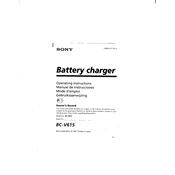
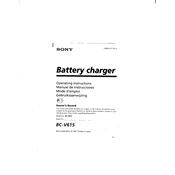
To insert the battery, align the battery terminals with the charger contacts and slide the battery into the charger until it clicks securely into place.
Ensure that the charger is connected to a working power outlet. Check for any debris or dirt on the battery contacts and clean them if necessary. Try using a different compatible battery to rule out battery issues.
While the charger has overcharge protection, it is advisable to remove the battery once it is fully charged to maintain its longevity.
The charge indicator LED on the charger will change from flashing to steady when the battery is fully charged.
The Sony BC-V615 is designed to charge Sony NP-F330, NP-F530, NP-F550, NP-F730, NP-F750, NP-F930, and NP-F950 series batteries.
Yes, it is normal for the charger to become warm during the charging process. However, if it becomes excessively hot, unplug it and allow it to cool down before further use.
Check the power connection and ensure the outlet is functional. Verify the battery is properly inserted. If the problem persists, try a different outlet or contact Sony support.
Yes, the charger is compatible with a voltage range of 100-240V AC. However, you may need a plug adapter for the local outlet.
Keep the charger clean and free of dust. Use a dry cloth to wipe it occasionally. Avoid exposure to moisture and do not use harsh chemicals for cleaning.
While the charger may work with third-party batteries, it is recommended to use original Sony batteries to ensure compatibility and safety.