Sony BC-TRG Operating Instructions
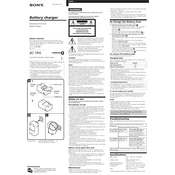
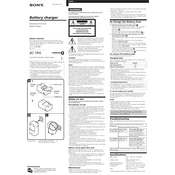
The Sony BC-TRG charger has an indicator light that turns off or changes color once the battery is fully charged. Refer to the manual for specific light indications.
The Sony BC-TRG is designed specifically for Sony G series batteries. Using it with other battery types is not recommended and may cause damage.
The average charging time for a fully depleted Sony G series battery is approximately 90 minutes, though this can vary slightly based on battery condition.
Ensure the charger is properly connected to a power source and the battery is correctly inserted. Check for any debris or damage on the battery contacts. If issues persist, try using a different power outlet or cable.
Yes, the Sony BC-TRG charger is equipped with overcharge protection, making it safe to leave the battery in the charger overnight.
The BC-TRG charger supports a voltage range of 100-240V, making it suitable for international use with the appropriate plug adapter.
Check the power connection and ensure the charger is plugged in securely. If the light still doesn't turn on, test with another power outlet or cable. If the problem persists, the charger may need servicing.
Use a soft, dry cloth to clean the charger. Avoid using any liquids or abrasive materials that could damage the device.
The Sony BC-TRG charger typically comes with a one-year limited warranty. Check the warranty card or contact Sony support for more information.
The BC-TRG is designed for indoor use with standard AC power outlets. For in-car charging, you would need a compatible power inverter to convert the car's DC power to AC.