Sony AVD-S500ES Operating Instructions
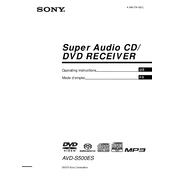
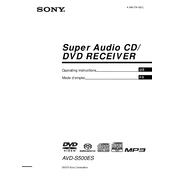
To connect your Sony AVD-S500ES to your TV, use an HDMI cable to connect the HDMI OUT port on the AVD-S500ES to an available HDMI IN port on your TV. Ensure both devices are powered off during the connection process.
First, check that all speaker wires are properly connected to the receiver and the speakers. Then, ensure the receiver is set to the correct input source. Finally, verify that the volume is turned up and not muted.
To perform a factory reset, turn off the unit, then press and hold the "POWER" button while pressing the "STOP" button until "All Clear" appears on the display. Release the buttons and the system will reset.
Ensure the power cable is securely connected to both the unit and a functioning power outlet. Check if the power outlet is controlled by a switch and ensure it is turned on. If the problem persists, there might be an internal issue requiring professional service.
Check Sony's official website for any firmware updates for the AVD-S500ES. If available, download the update to a USB drive, insert it into the USB port on the receiver, and follow the on-screen instructions to complete the update.
Use a soft, dry cloth to gently wipe the exterior of the AVD-S500ES. Avoid using chemical cleaners or water to prevent damage to the unit. For persistent dirt, lightly dampen the cloth with water.
Yes, you can connect your smartphone using a compatible audio cable or Bluetooth if supported. For wired connections, use an AUX cable plugged into the AUX IN port. For Bluetooth, refer to the manual for pairing instructions.
Check speaker connections and ensure the speakers are correctly positioned. Verify that the sound mode settings on the receiver are appropriate for your content. Adjust the equalizer settings if necessary.
First, replace the batteries in the remote control. Ensure there are no obstructions between the remote and the receiver. If the issue persists, try resetting the remote by removing the batteries and pressing all buttons.
The AVD-S500ES supports multi-room audio by connecting additional speakers to its Zone 2 outputs. Configure the Zone 2 settings via the receiver's menu to control audio playback in different rooms.