Sony AC-VQP10 Operating Instructions
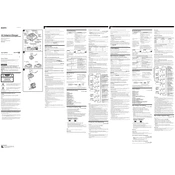
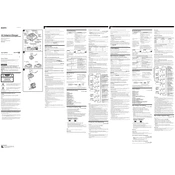
Ensure the battery is properly connected to the charger. The charge indicator should light up, showing the charging status. Refer to the manual for specific light indications.
Yes, the AC-VQP10 can be used to power your camera directly when connected to a power outlet. Ensure the DC cable is securely connected to both the charger and the camera.
Check the power cable connection and ensure the outlet is functional. If the charger still does not turn on, try using a different power outlet or cable.
Yes, it's normal for the charger to become warm during operation. However, if it becomes excessively hot, disconnect it and allow it to cool before further use.
Keep the charger clean and dust-free. Store it in a cool, dry place when not in use and avoid exposure to extreme temperatures.
The AC-VQP10 is compatible with Sony InfoLITHIUM L and M series batteries. Ensure compatibility before charging.
Charging times vary depending on the battery capacity. Generally, it takes about 150 to 180 minutes to fully charge a standard battery.
The lights indicate charging status: green for charging, off for complete, and flashing for errors. Refer to the manual for detailed information on light patterns.
No, the AC-VQP10 does not support simultaneous charging of two batteries. Charge one battery at a time.
Try resetting the charger by unplugging it for a few minutes. If the issue persists, the battery may be defective or at the end of its life cycle.