Sony AC-VQ850D Operating Instructions
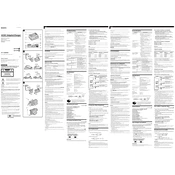
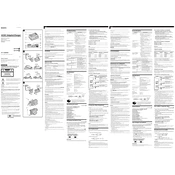
To safely charge a battery with the Sony AC-VQ850D, connect the charger to an AC power outlet. Insert the battery into the designated slot, ensuring proper alignment. The charge lamp will illuminate, indicating the charging process has begun.
A flashing charge lamp indicates an issue with charging. This could be due to an incompatible or faulty battery, or poor contact between the battery and charger. Ensure the battery is compatible and properly seated. If the problem persists, try a different battery.
The Sony AC-VQ850D is designed to charge specific Sony InfoLITHIUM batteries. Refer to the product manual for the list of compatible battery models to avoid potential damage or improper charging.
To maintain your Sony AC-VQ850D charger, store it in a cool, dry place when not in use. Avoid exposure to extreme temperatures and humidity. Regularly inspect the power cord and connectors for wear or damage. Clean with a dry cloth as needed.
Yes, it is normal for the Sony AC-VQ850D to become warm during operation. However, if it becomes excessively hot or emits a burning smell, immediately disconnect it and contact Sony support for assistance.
If the Sony AC-VQ850D does not turn on, verify that the power outlet is functioning and the power cord is securely connected. Check for any visible damage to the charger. If the issue persists, consider contacting Sony customer support for further assistance.
Charging time can vary based on the battery model and its current charge level. On average, it takes about 2 to 4 hours to fully charge a depleted Sony InfoLITHIUM battery using the AC-VQ850D. Refer to the battery manual for specific charging times.
The Sony AC-VQ850D is designed to operate with voltage ranges from 100V to 240V, making it suitable for international use. However, you may need a plug adapter for different socket types. Always check local electrical standards.
Indicators of a faulty battery include the charge lamp flashing rapidly, the battery not holding a charge, or the battery becoming excessively hot during charging. If any of these occur, discontinue use and replace the battery.
If the battery is not charging, ensure it is properly connected and the charger is plugged into a working outlet. Check for compatibility and inspect for any damage. Try using another battery to determine if the issue is with the battery or the charger itself.