Sony AC-VF10 Operating Instructions
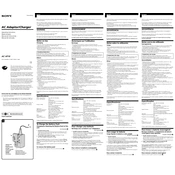
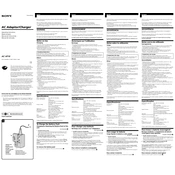
To connect the Sony AC-VF10 to a camcorder, first ensure the AC adapter is unplugged. Connect the DC cable of the AC-VF10 to the camcorder's DC IN jack, then plug the adapter into a power outlet.
Ensure the AC-VF10 is properly connected to a power source and the battery is correctly inserted. Check for any visible damage or debris on the connectors. If the issue persists, try using a different power outlet or replace the battery.
The Sony AC-VF10 is designed to work with specific Sony battery models. Refer to the user manual for a list of compatible batteries to ensure safe and effective charging.
Keep the AC-VF10 clean and dry, and avoid exposing it to extreme temperatures. Regularly inspect the cords and connectors for wear and tear. Store it in a cool, dry place when not in use.
A blinking charge indicator typically means there is a charging error. Check the battery compatibility and ensure it is inserted correctly. If the problem continues, consult the user manual for troubleshooting steps.
Yes, but you may need a power adapter or converter to match the local power outlet specifications. Always check the voltage requirements of the AC-VF10 against the local voltage to avoid damage.
The optimal operating temperature for the Sony AC-VF10 is between 0°C and 40°C (32°F to 104°F). Avoid using it in extreme temperatures to prevent performance issues.
If the charge indicator lights up and the connected device charges without issues, the AC-VF10 is functioning correctly. Listen for any unusual sounds and check for overheating as signs of malfunction.
Do not open or disassemble the AC-VF10. Keep it away from water and moisture. Ensure proper ventilation during use to prevent overheating, and avoid using damaged cords or connectors.
Yes, it is normal for the AC-VF10 to become slightly warm during operation. However, if it becomes excessively hot, disconnect it immediately and check for any obstructions or malfunctions.