Sony AC-UP100 Operating Instructions
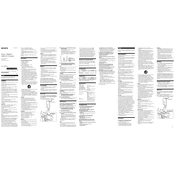
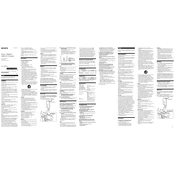
To connect the Sony AC-UP100, plug the adapter into a compatible power outlet and use the correct DC cable to connect it to your device. Ensure that the voltage and current specifications match your device's requirements.
Check the connections to ensure they are secure. Verify that the power outlet is functioning and that the adapter's specifications are compatible with your device. If the problem persists, try using a different DC cable or consult the user manual.
Yes, the Sony AC-UP100 is designed to be compatible with a range of Sony products. However, always check the voltage and current requirements of the specific device to ensure compatibility.
To clean the Sony AC-UP100, disconnect it from the power outlet and wipe it with a dry or slightly damp cloth. Avoid using harsh chemicals or submerging it in water. Regularly inspect cables for damage and replace if necessary.
While it is generally safe, unplugging the adapter when not in use can help conserve energy and prolong its lifespan. It's also a good practice to prevent potential electrical hazards.
If the adapter overheats, unplug it immediately and allow it to cool down. Ensure adequate ventilation and avoid using it in extremely hot environments. If overheating persists, consult a professional technician or contact Sony support.
The Sony AC-UP100 can be used internationally with the appropriate plug adapter for the region. Make sure the local voltage is compatible with the adapter's input specifications.
First, ensure that the adapter is properly connected and not overloaded. If the noise continues, try a different power outlet. Persistent buzzing may indicate a fault, requiring professional inspection or replacement.
Store the adapter in a cool, dry place away from direct sunlight. Avoid wrapping the cable tightly around the adapter to prevent damage. Use a storage case if available to protect it from dust and impacts.
Check for official Sony branding and holograms on the packaging and adapter. Verify the product's serial number with Sony's official website or customer support. Purchase from authorized dealers to ensure authenticity.