Sony AC-U501AD Operating Instructions
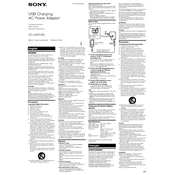
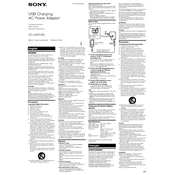
First, ensure that the charger is properly connected to both the power outlet and the device. Check for any visible damage to the cables or connectors. If the issue persists, try using a different outlet or testing with another compatible device to determine if the charger is faulty.
The Sony AC-U501AD charger is compatible with devices that support its voltage and current specifications. Always check your device's requirements before using the charger to avoid potential damage.
To clean the charger, unplug it from the power outlet and disconnect it from any devices. Use a soft, dry cloth to wipe down its surfaces. Avoid using water or chemical cleaners. Regularly inspect the charger for any signs of wear or damage.
Stop using the charger immediately and unplug it from the power source. Allow it to cool down before using it again. Ensure that the charger is not covered and has adequate ventilation during use. If overheating persists, discontinue use and contact Sony support.
While it is generally safe to leave the charger plugged in, it is recommended to unplug it when not in use to save energy and reduce wear on the charger.
Check for Sony branding and a model number on the charger. Verify the authenticity by purchasing from authorized dealers and checking the product packaging and documentation for any counterfeit warning signs.
The lifespan of the charger can vary based on usage and care. With proper maintenance and handling, it should last several years. Regularly inspect for any signs of damage to prolong its life.
It is not recommended to attempt repairs on the charger yourself due to safety risks. Instead, contact Sony support or a qualified technician for assistance.
Refer to the charger's label for its voltage and current output specifications. Compare these with your device's requirements to ensure compatibility.
Store the charger in a cool, dry place away from direct sunlight and moisture. Avoid wrapping the cables tightly to prevent damage.