Sony AC-SQ950D Operating Instructions
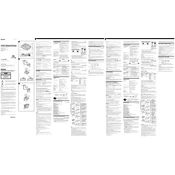
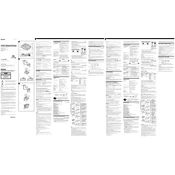
To connect the Sony AC-SQ950D to your device, ensure the correct connector is used. Plug the adapter into the AC outlet, then connect the appropriate plug to your device's power input.
Check if the power outlet is working by plugging in another device. Ensure all connections are secure and that the adapter is compatible with your device. If the problem persists, consult the user manual or contact Sony support.
Yes, the Sony AC-SQ950D is compatible with various devices as long as they match the adapter's voltage and current specifications. Always check compatibility before use.
Keep the adapter clean and free from dust. Avoid exposing it to moisture and high temperatures. Regularly inspect the cord for any damage and replace if necessary.
While it is generally safe, it is recommended to unplug the adapter when not in use to save energy and reduce wear on the device.
Ensure that the adapter is not covered or placed near heat sources. Check for proper ventilation and avoid using it in high-temperature environments. If overheating continues, consult the user manual or contact support.
Yes, you can use an extension cord with the adapter, but ensure that it is rated for the appropriate voltage and current. Avoid using damaged or low-quality cords.
Stop using the adapter immediately and replace the cable. Using a damaged cable can lead to electrical hazards. Contact Sony or a certified technician for a replacement.
Store the adapter in a cool, dry place away from direct sunlight. Coil the cable loosely to prevent damage and avoid placing heavy objects on top of it.
Some noise is normal due to electrical components. If the noise is excessive or unusual, unplug the adapter and inspect it. If the issue persists, consult Sony support.