Sony AC-NWUM50 Operating Instructions
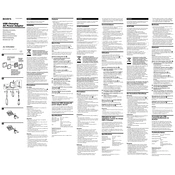
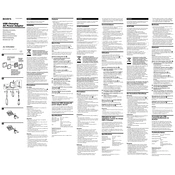
To connect the Sony AC-NWUM50 to a power source, plug the AC adapter into a wall outlet, then connect the other end to the charging port of your compatible Sony device.
Ensure that the AC adapter is securely connected to both the power outlet and your device. Check for any damage to the cables and try a different power outlet if possible.
The Sony AC-NWUM50 is specifically designed for Sony devices that support its power specifications. Using it with non-compatible devices may not provide optimal performance.
It is generally safe to leave the AC-NWUM50 plugged in; however, to conserve energy and reduce wear, it's advisable to unplug it when not in use for extended periods.
Use a soft, dry cloth to gently wipe the surface of the adapter. Avoid using any liquid cleaners or immersing it in water.
The Sony AC-NWUM50 is designed to work with an input voltage of 100-240V AC, making it suitable for use in various regions.
It is recommended to use a surge protector to safeguard the AC-NWUM50 and connected devices during power surges.
It is normal for the AC adapter to become warm during use due to energy conversion. However, if it becomes excessively hot, discontinue use and check for any issues.
Discontinue use immediately and replace the damaged cable. Using a damaged cable can pose safety risks.
Store the adapter in a cool, dry place when not in use, avoid coiling the cable tightly, and handle the adapter gently to ensure a longer lifespan.