Snapper LT12D41 Series LT12D410B Operator's Manual
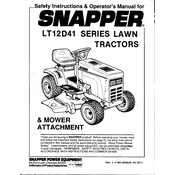
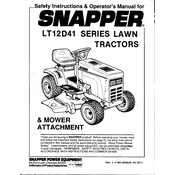
To start the tractor, ensure the parking brake is engaged, the PTO is off, and the transmission is in neutral. Then, turn the key in the ignition to start the engine.
Check the battery connections for corrosion, ensure the battery is charged, and verify that the safety switches are engaged. If the problem persists, consult the manual or a professional technician.
Change the oil after the first 5 hours of use, then every 50 hours or annually, whichever comes first. Always use the recommended oil type for best performance.
To replace the mower deck belt, lower the deck, remove the old belt from pulleys, and install the new belt following the belt routing diagram in your manual. Ensure the belt is properly seated on all pulleys.
Ensure the blades are sharp and balanced, the deck is clean and level, and the tires are properly inflated. Regular maintenance will help maintain optimal cutting performance.
The recommended tire pressure is typically 10-14 psi for the front tires and 8-12 psi for the rear tires. Always refer to the manual for specific recommendations.
Check if the mower deck is level, inspect blades for wear or damage, and ensure tires are evenly inflated. Adjust the deck height as needed for a uniform cut.
After use, remove grass clippings and debris with a brush or hose. Avoid using high-pressure water which might damage components. Ensure the tractor is turned off and cool before cleaning.
Excessive vibration could be due to unbalanced or damaged blades, loose parts, or debris caught in the mower deck. Inspect and rectify these areas to reduce vibration.
Clean the tractor thoroughly, change the oil, add a fuel stabilizer, and store it in a dry, protected area. Disconnect the battery and cover the tractor to protect it from dust and moisture.