Snapper ERPX1838RDF 2691114-00 Parts Manual
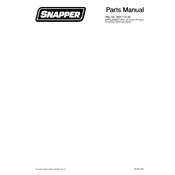
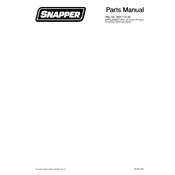
Ensure the tractor is on a flat surface. Insert the key into the ignition and turn it to the 'start' position while holding down the brake pedal.
Check the PTO (Power Take-Off) switch to ensure it is engaged. If the blades still do not engage, inspect the belt for wear or damage and replace if necessary.
Change the oil after the first 5 hours of use, then every 50 hours of operation or annually, whichever comes first. Use SAE 30 oil for optimal performance.
Use unleaded gasoline with an octane rating of at least 87. Avoid using gasoline with more than 10% ethanol content.
Check the battery terminals for corrosion and clean them if necessary. Ensure the connections are tight. Test the battery with a multimeter; if it's not holding a charge, consider replacing it.
Sharpen the blades regularly and ensure the deck is clean and level. Check the tire pressure and adjust as needed for even mowing.
First, disconnect the spark plug. Release the tension on the belt by adjusting the tensioner. Remove the old belt and install the new belt, ensuring it is properly seated in the pulleys. Reconnect the spark plug.
Excessive vibration can be caused by unbalanced blades, debris caught in the deck, or loose parts. Check and tighten all bolts and clean the mower deck thoroughly. Balance or sharpen the blades if necessary.
Clean the tractor thoroughly and remove all grass clippings and debris. Add a fuel stabilizer to the tank and run the engine for a few minutes. Disconnect the battery and store it in a cool, dry place. Cover the tractor to protect it from dust and moisture.
Check the oil and fuel levels, inspect the air filter, and ensure the tires are properly inflated. Also, examine the blades for sharpness and the deck for cleanliness.