Skil SPT99T-02 Safety Instructions
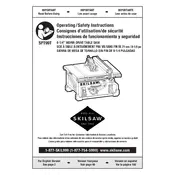
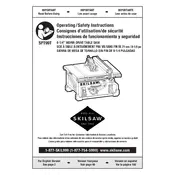
To properly align the blade, make sure the saw is unplugged. Loosen the bevel adjustment knob and set the blade to 0 degrees. Use a carpenter's square to ensure the blade is perpendicular to the table surface. Adjust the bevel angle if necessary and tighten the knob.
First, unplug the saw. Use the blade wrench to loosen the arbor nut by turning it counterclockwise. Remove the outer flange and the old blade. Place the new blade onto the arbor, ensuring the teeth are facing the correct direction, replace the flange, and tighten the arbor nut securely.
The saw may be drawing too much power. Ensure that the extension cord is of the correct gauge and length. Avoid using the saw on the same circuit as other high-power devices. If the problem persists, check for a faulty motor or consult a professional technician.
To prevent kickback, always use the riving knife or splitter. Ensure the blade is sharp and appropriate for the material. Maintain a firm grip and feed the material smoothly without forcing it. Ensure the workpiece is flat and properly supported.
Regular maintenance includes cleaning the sawdust from the blade area, checking the blade for sharpness, ensuring all moving parts are lubricated, and inspecting the power cord for any damage. Additionally, verify that all safety features are functioning properly.
To adjust the cutting depth, unplug the saw and locate the depth adjustment lever. Lift the lever and adjust the base plate until the desired depth is achieved. Ensure the blade extends no more than 1/4 inch below the bottom of the material being cut. Lower the lever to lock the depth.
If the motor overheats, turn off and unplug the saw immediately. Allow it to cool down before inspecting. Check for any obstructions or dull blades that may cause excessive load. Ensure proper ventilation and avoid overworking the tool. If overheating persists, consult a technician.
For accurate cuts, always use a sharp blade and align it properly. Use a guide or fence to maintain a straight line. Measure and mark your material accurately before cutting. Double-check all settings and adjustments before starting the saw.
The Skil SPT99T-02 Saw is primarily designed for wood cutting. To cut metal, you need a suitable metal-cutting blade. Ensure the blade is correctly installed and take appropriate safety precautions, such as wearing safety goggles and gloves.
If the saw won't start, first check the power source and ensure the power cord is plugged in. Inspect the cord for damage. Check the circuit breaker or fuse box. If all else fails, consult the user manual for further troubleshooting steps or contact customer support.