Skil 7302-02 Safety Instructions
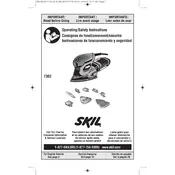
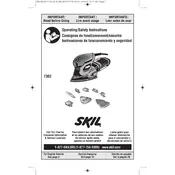
To change the sanding pads, first ensure the sander is unplugged. Press the pad release button and remove the old pad. Align the new pad with the holes on the base and press it firmly into place.
After use, unplug the sander and wipe it down with a dry cloth to remove dust and debris. Use compressed air to blow out dust from vents and moving parts.
Ensure that the sander is plugged into a working outlet. Check the power cord for damage. If the sander still does not start, inspect the switch and internal wiring for issues.
Ensure the sanding pad is properly attached and not worn out. Hold the sander firmly but not too tightly, and use smooth, even strokes while sanding.
Regularly check and replace worn sanding pads. Clean the sander after each use and inspect the power cord for any signs of wear. Lubricate moving parts as per the user manual.
Yes, the Skil 7302-02 can be used on metal surfaces. Ensure you use the appropriate sanding pads designed for metal to avoid damage.
Check that the sanding pad is not worn out or improperly installed. Ensure the surface is flat and apply even pressure while sanding.
Stop using the sander immediately and unplug it. Allow it to cool down completely before inspecting for any blockages or issues with the motor.
The Skil 7302-02 is primarily designed for larger surfaces. For detailed work, consider using a smaller sander or attachments designed for precision.
Start with a coarse grit sandpaper and gradually move to finer grits. Ensure even strokes and maintain consistent pressure throughout the sanding process.