Shimano Dura-Ace Di2 ST-R9250-L Dealer's Manual
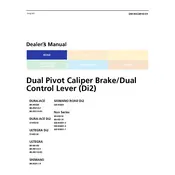
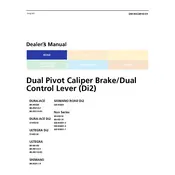
To pair the Shimano Dura-Ace Di2 ST-R9250-L Brake Lever with the Di2 system, ensure all components are connected. Press and hold the button on the junction box until the LED starts flashing. This puts the system in pairing mode. Then, press the button on the brake lever until the LED flashes to complete the pairing process.
If shifting is not smooth, check for firmware updates using the E-Tube Project app. Also, inspect the wiring for any damage or loose connections. Ensure that the derailleur hanger is aligned properly and the drivetrain is clean and well-lubricated.
To adjust the reach on the Shimano Dura-Ace Di2 ST-R9250-L Brake Lever, use a 2mm hex key to turn the adjustment bolt located near the lever pivot point. Clockwise adjustments bring the lever closer, while counterclockwise adjustments move it away.
Charging the Shimano Dura-Ace Di2 system involves connecting the charger to the junction box. Plug the charger into a power source and connect the other end to the charging port on the junction box. The LED will indicate the charging status. Full charge takes approximately 1.5 hours.
To perform a reset, disconnect the battery from the system for a few minutes and then reconnect it. This may help resolve minor electronic glitches. Always check for firmware updates after a reset.
Signs that maintenance is needed include sluggish shifting, unusual noises during operation, or a lack of response from the levers. Regularly inspect for wear and tear, clean the components, and ensure firmware is up to date.
Yes, you can customize shift functions using the Shimano E-Tube Project app. Connect your system to the app via Bluetooth or a wired connection and adjust the shifting patterns to suit your preferences.
If the brake lever is non-responsive, check the battery charge and connections. Ensure the connectors and cables are secure and undamaged. Use the E-Tube Project app to check for error codes and update firmware if necessary.
Clean the brake lever using a damp cloth and mild soap. Avoid using high-pressure water or solvents. Regularly check for dirt or debris that may affect performance, and ensure the lever area is dry after cleaning.
The Shimano Dura-Ace Di2 ST-R9250-L Brake Lever is designed to work specifically with Di2 components. Using it with non-Di2 components may result in compatibility issues and is not recommended.