Shimano Dura-Ace Di2 Shadow RD-R9250 Dealer's Manual
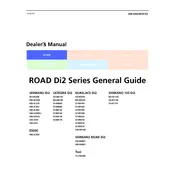
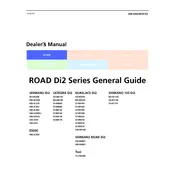
To reset the Shimano Dura-Ace Di2 RD-R9250 rear derailleur, press and hold the button on the junction box until the LED starts to blink. This resets the system and recalibrates the derailleur.
If the RD-R9250 is not shifting properly, check the battery level, ensure all connections are secure, and verify the derailleur hanger alignment. Run a micro-adjustment if necessary.
Use the Shimano E-Tube Project app to connect to your Di2 system via Bluetooth or with a PC interface. Follow the prompts to check for and install any firmware updates.
Enter adjustment mode by pressing the junction box button until the LED turns blue. Use the shift buttons to make small adjustments to the derailleur's position.
Regularly check and clean the derailleur and drivetrain components. Inspect electrical connections and cables for any damage, and keep firmware up to date.
Yes, the RD-R9250 is compatible with other Dura-Ace Di2 components, but ensure all components are from the same series for optimal performance.
Press the button on the junction box; the LED will indicate battery level with different colors: green for high, yellow for medium, and red for low.
Signs include inconsistent shifting, noise during gear changes, or the chain dropping. Use a derailleur hanger alignment tool to correct any misalignment.
Attach the derailleur to the hanger, ensure it's properly aligned, and tighten the mounting bolt to the specified torque. Connect the Di2 wire and perform a shift test.
Basic tools include a 5mm hex wrench, a torque wrench, and a derailleur alignment gauge. For electronic adjustments, use the Shimano E-Tube app or PC software.