Sennheiser SL DI 4 XLR Instruction Manual
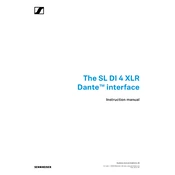
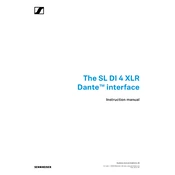
To connect the Sennheiser SL DI 4 XLR to your audio interface, use XLR cables to link the XLR outputs of the device to the XLR inputs on your audio interface. Ensure that phantom power is turned off on your interface to avoid damage to the device.
First, check all connections to ensure they are secure. Verify that the cables are functioning and not damaged. Ensure that the device is powered on and that there are no issues with the mixer or audio interface.
To perform a factory reset, locate the reset button on the device. Press and hold it for about 10 seconds until the device resets. Refer to the user manual for specific instructions related to your model.
Regularly check the device for dust and debris. Clean the exterior with a soft, dry cloth. Periodically inspect cables and connectors for wear and tear, and replace them if necessary.
Yes, you can connect the output of your wireless microphone receiver to the input of the Sennheiser SL DI 4 XLR using an XLR cable. Ensure compatibility between the devices for optimal performance.
Check for ground loops and ensure that all cables are properly shielded. Try connecting the device to a different power outlet or using a ground lift adapter if necessary.
Yes, the Sennheiser SL DI 4 XLR can be rack-mounted using an appropriate rack-mount kit. Follow the instructions provided in the kit for proper installation.
Ensure that the device is placed in a well-ventilated area and that vents are not blocked. Turn off the device and allow it to cool down before using it again. If overheating persists, contact Sennheiser support.
Visit the Sennheiser website to download the latest firmware. Follow the instructions provided with the firmware package to update the device. Ensure the device is connected to a power source during the update process.
The Sennheiser SL DI 4 XLR typically requires a standard AC power supply with the specifications listed in the user manual. Ensure you use the correct power adapter to prevent damage.