Sennheiser VMX 200-II Instruction Manual
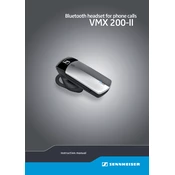
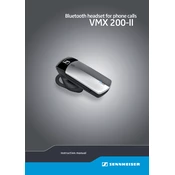
To pair your Sennheiser VMX 200-II, ensure the headset is turned off, then press and hold the multi-function button until the LED flashes red and blue alternately. Activate Bluetooth on your smartphone and search for new devices. Select "VMX 200-II" from the list to pair.
First, check the connection of the charging cable and ensure it's securely connected to the headset and power source. Try using a different USB cable or charger. If the issue persists, clean the charging contacts on the headset with a dry cloth.
To reset the VMX 200-II, turn off the headset. Press and hold the volume up and volume down buttons simultaneously for 5 seconds until you hear a beep, indicating the reset is complete.
To maximize battery life, fully charge the headset before first use and avoid exposing it to extreme temperatures. Turn off the headset when not in use and disable additional features like voice prompts if not needed.
The Sennheiser VMX 200-II has a Bluetooth range of up to 10 meters (33 feet) in open spaces. Walls and other obstacles can reduce this range.
To switch between calls, press the multi-function button once to hold the current call and answer the incoming call. Press the button again to switch back to the first call.
Ensure your headset and smartphone are within the Bluetooth range and check for interference from other devices. Also, verify that both devices have the latest firmware updates installed.
Yes, the Sennheiser VMX 200-II supports audio playback for music and other media. However, it is primarily designed for calls, so the audio quality may not be optimized for music.
To initiate a voice command, press and hold the multi-function button for about 2 seconds. You should hear a prompt indicating that the voice command feature is active.
First, ensure that the headset is in pairing mode and that Bluetooth is enabled on your device. Remove any previous connections to the headset from your device's Bluetooth settings and try pairing again.