Sennheiser SKM 3072-U Instruction Manual
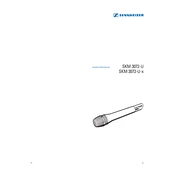
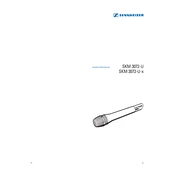
To sync the Sennheiser SKM 3072-U with a receiver, ensure both devices are powered on. Use the frequency selection menu on both the transmitter and the receiver to match their frequencies. Once matched, confirm by performing a sound check to ensure clear audio transmission.
If the audio signal is distorted, check the gain settings on the transmitter and the receiver. Ensure there are no obstructions or interference in the transmission path. You may also need to switch to a different frequency if interference persists.
To extend the battery life, use high-quality alkaline or rechargeable batteries, switch off the transmitter when not in use, and keep the firmware updated to ensure efficient power management.
Regularly check and clean the battery contacts, inspect the antenna for any damage, and ensure the microphone capsule is free from dust and moisture. Store the transmitter in a dry and cool environment when not in use.
Ensure the transmitter is powered on and the battery is charged. Check the mute settings and verify that the correct frequency is selected on both the transmitter and the receiver. Also, inspect the audio cables and connections to the mixer or amplifier.
Yes, you can use multiple transmitters simultaneously by setting each one to a unique frequency to avoid interference. Make sure your receiver supports multiple channels to accommodate the multiple transmitters.
The Sennheiser SKM 3072-U is compatible with various Sennheiser microphone capsules such as ME, MMD, and MMK series, allowing you to choose based on your specific audio needs and environment.
To update the firmware, connect the transmitter to a computer using a compatible USB cable. Download the latest firmware from the Sennheiser website and follow the instructions provided to complete the update process.
Check that the batteries are properly inserted and charged. Inspect the battery compartment for any corrosion or debris. If the problem persists, try using a different set of batteries or consult the user manual for further troubleshooting steps.
Yes, the Sennheiser SKM 3072-U can be used outdoors. However, ensure that it is protected from extreme weather conditions and moisture. Using a windscreen on the microphone can help reduce wind noise during outdoor use.