Sennheiser SC 130 USB Quick Guide
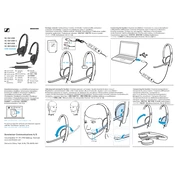
Pages
2
Year
2018
Language(s)
 de
de
 en
en
 fi
fi
 fr
fr
 id
id
 it
it
 ja
ja
 ko
ko
 ru
ru
 sv
sv
 tr
tr
 dk
dk
 sp
sp
 zh
zh
 nl
nl
 pl
pl
 el
el
 pt
pt
Share
of 2
of 2