Sennheiser RS 4200 II Instruction Manual
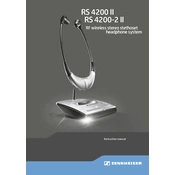
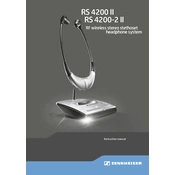
To connect the Sennheiser RS 4200 II to your TV, use the provided RCA cable or the 3.5mm audio cable. Connect one end to the audio output of your TV and the other end to the input on the transmitter base station. Ensure the transmitter is powered on and within range of the headphones.
If your headphones are not charging, first check that the charging cable is securely connected to both the transmitter and the power outlet. Ensure the headphones are correctly placed on the charging cradle. If the issue persists, try using a different power outlet or check for any visible damage to the charging contacts.
To improve audio quality, make sure the transmitter is placed in a central location away from other electronic devices to reduce interference. Adjust the volume on both the headphones and your audio source for optimal levels. Ensure a clear line of sight between the headphones and the transmitter.
The Sennheiser RS 4200 II has a range of up to 100 feet (approximately 30 meters) in open areas. Walls and other obstacles may reduce this range, so keeping a clear line of sight between the transmitter and headphones can help maintain a strong connection.
To replace the battery, gently open the battery compartment on the headphones. Remove the old battery and insert a new one, ensuring the correct polarity. Close the compartment securely and charge the headphones fully before use.
Static noise can be caused by interference from other electronic devices or the headphones being out of range. Try repositioning the transmitter away from other devices or moving closer to it. Ensuring the transmitter and headphones are fully charged can also help reduce static noise.
Yes, you can use multiple RS 4200 II headphones with a single transmitter. Ensure all headphones are within the transmitter's range. Additional headphones must be compatible with the RS 4200 II system.
To reset the RS 4200 II, turn off both the headphones and the transmitter. Disconnect the transmitter from the power source for a few seconds, then reconnect it. Turn the system back on and try pairing the headphones again.
Regularly clean the headphones and transmitter with a soft, dry cloth to remove dust and debris. Avoid using chemical cleaners. Check the battery contacts for corrosion and ensure the charging cradle is free of obstructions. Store the headphones in a cool, dry place when not in use.
The volume on the RS 4200 II headphones can be adjusted using the volume control on the side of the headphones. Turn the knob to increase or decrease the volume to your desired level. Ensure the audio source volume is also adjusted appropriately.