Sennheiser RMS 1 Instruction Manual
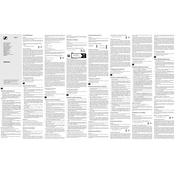
Pages
1
Year
2022
Language(s)
 de
de
 en
en
 fi
fi
 fr
fr
 it
it
 ru
ru
 sv
sv
 tr
tr
 dk
dk
 sp
sp
 zh
zh
 nl
nl
 pl
pl
 el
el
 pt
pt
Share
of 1
of 1