Sennheiser MZD 8000 Instruction Manual
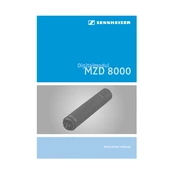
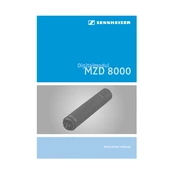
The Sennheiser MZD 8000 features a digital module designed to convert analog signals from MKH 8000 series microphones to digital AES42. It ensures high-quality, low-noise, and distortion-free audio recording.
To connect the Sennheiser MZD 8000, attach the module to an MKH 8000 series microphone, and then use an AES/EBU cable to connect the digital output to your audio interface with AES42 capability.
Ensure that the audio interface or digital recorder provides sufficient power over the AES42 connection. Check cable connections and verify that the interface supports AES42 powering.
Ensure that all connections are secure, use high-quality cables, and keep the setup away from electronic devices that might cause interference. Additionally, ensure the environment is acoustically treated.
No, the Sennheiser MZD 8000 is specifically designed for use with the Sennheiser MKH 8000 series microphones.
Regularly check and clean the connections to ensure optimal performance. Store the module and microphones in a dry, dust-free environment to avoid damage.
Firmware updates for the Sennheiser MZD 8000 are not typically user-performed. Contact Sennheiser support for assistance if you believe a firmware update is necessary.
The Sennheiser MZD 8000 supports multiple sample rates, including 44.1 kHz, 48 kHz, 88.2 kHz, 96 kHz, and 192 kHz, providing flexibility for various recording needs.
Yes, the Sennheiser MZD 8000 can be used in live settings provided the audio system supports AES42 input, allowing for high-quality digital audio transmission.
Check the gain settings on your audio interface or recorder, ensure that the module is securely attached to the microphone, and verify that all cables are functioning properly without damage.